Live Classes
Live Classes
Docker and Kubernetes
4.9 (24922 Reviews)Docker is a platform that allows developers to package applications and their dependencies into standardized containers. Containers are lightweight, portable, and isolated environments that ensure consistency across different computing environments, enabling seamless deployment of applications. Docker simplifies the creation, distribution, and deployment of software by packaging code, runtime, system tools, libraries, and settings into a single unit—the container. This consistency between development, testing, and production environments reduces conflicts and streamlines the deployment process.
Learn More →
Buy Courses
Upcoming Batch Details.
Duration
- (Mon - Sat) 5 Months
- (Mon - Sat) 5 Months
- (Mon - Sat) 5 Months
- (Mon - Sat) 5 Months
- (Mon - Sat) 5 Months
Timings
- 9:00 AM to 10:00 AM
- 10:00 AM to 11:00 AM
- 4:00 PM to 5:00 PM
- 5:00 PM to 6:00 PM
- 6:00 PM to 7:00 PM
Course Fees
Get 50% off
Exciting Offer till 06 Nov
Find Course Fees →No Cost EMI options available
Overview of Our Docker and Kubernetes Course
Kubernetes, often abbreviated as K8s, is an open-source container orchestration platform designed to automate the deployment, scaling, and management of containerized applications. It provides a framework for deploying and managing containers at scale in a clustered environment. Kubernetes abstracts underlying infrastructure, allowing efficient management of containerized workloads across a cluster of machines. It automates tasks related to container orchestration, such as load balancing, scaling, self-healing, and rolling updates, ensuring high availability and resilience.
Containers created using Docker can be orchestrated and managed by Kubernetes, making it easier to deploy and scale applications across various environments. Kubernetes operates based on a declarative model, allowing users to specify the desired state of the application, and Kubernetes ensures that the actual state matches the defined state, automatically handling the deployment and scaling according to requirements.
Together, Docker and Kubernetes form a powerful combination for developing, packaging, deploying, and managing applications in a scalable and efficient manner. Docker facilitates the creation of containers, while Kubernetes provides the tools necessary to manage and orchestrate these containers, making it simpler to build, deploy, and manage applications across diverse environments. Their combined usage revolutionizes software development and deployment by enhancing consistency, scalability, and automation in the deployment pipeline.

Curriculum of Docker and Kubernetes Course
Well-structured & comprehensive curriculum designed according to latest trends and industry standards!
-
Introduction to Containers
- Understanding the need for containers.
- Comparing containers to virtual machines.
-
Docker Overview
- Docker architecture.
- Docker components: Docker daemon, Docker CLI, Docker images, Docker containers.
-
Installing Docker
- Setting up Docker on different platforms (Windows, Linux, macOS).
-
Docker Images and Containers
- Creating Docker images.
- Running and managing Docker containers.
- Docker Hub and image registries.
-
Dockerfile
- Creating Dockerfiles for building custom images.
- Best practices for Dockerfile.
-
Docker Networking
- Understanding Docker networking.
- Linking containers.
-
Introduction to Docker Compose
- Defining multi-container applications.
- Managing multi-container applications.
-
Docker Volumes
- Persistent data with Docker volumes.
- Sharing data between containers.
-
Introduction to Kubernetes
- Understanding Kubernetes architecture.
- Key components: Master node, Worker nodes, kubelet, kube-proxy.
-
Installing and Configuring Kubernetes
- Setting up a Kubernetes cluster.
- kubectl basics.
-
Kubernetes Pods
- Creating and managing Pods.
- Multi-container Pods.
-
Deployments and ReplicaSets
- Managing and updating applications with Deployments.
- Scaling applications using ReplicaSets
-
Rolling Updates and Rollbacks
- Implementing rolling updates.
- Rolling back to a previous version.
-
Kubernetes Services
- Types of Services: ClusterIP, NodePort, LoadBalancer.
- Creating and managing Services.
-
Ingress Controllers
- Configuring Ingress controllers.
- Implementing path-based routing.
-
ConfigMaps and Secrets
- Managing configuration data with ConfigMaps.
- Securing sensitive information with Secrets.
-
Resource Limits and Requests
- Setting resource limits and requests for containers.
- Managing resource utilization.
-
StatefulSets
- Deploying stateful applications.
- Managing stateful applications.
-
Persistent Volumes and Persistent Volume Claims
- Understanding persistent storage in Kubernetes.
- Provisioning and using persistent volumes.
-
Introduction to Helm
- Package manager for Kubernetes.
- Helm charts and releases.
-
Creating and Managing Helm Charts
- Creating custom Helm charts.
- Managing releases with Helm.
-
Role-Based Access Control (RBAC)
- Implementing RBAC in Kubernetes.
- Managing user access.
-
Pod Security Policies
- Enforcing security policies for Pods.
- Limiting Pod capabilities.
-
Monitoring with Prometheus
- Setting up Prometheus for monitoring.
- Creating alerts and dashboards.
-
Logging with Elasticsearch and Fluentd
- Centralized logging in Kubernetes.
- Configuring Elasticsearch and Fluentd.
-
Kubernetes Operators
- Understanding Kubernetes Operators.
- Developing custom Operators.
-
Multi-Cluster Kubernetes
- Managing multiple Kubernetes clusters.
- Implementing federation.
-
Introduction to CI/CD
- Understanding continuous integration and continuous deployment.
-
Building CI/CD Pipelines with Jenkins
- Setting up Jenkins for Kubernetes CI/CD.
- Automating application deployments.
-
Best Practices for Application Deployment
- Designing efficient and scalable applications.
- Handling configuration and secrets.
-
Troubleshooting Kubernetes
- Debugging common issues in Kubernetes.
- Tools and techniques for troubleshooting.
-
Serverless with Kubernetes
- Overview of serverless architecture
- Knative and serverless frameworks.
-
Kubernetes on Edge Devices
- Deploying Kubernetes on edge devices.
- IoT and edge computing with Kubernetes.
Why Choose Codelearn.academy ?

Training by Pro Web Developers
In this course, you will get complete training and practice sessions from a professional and expert website developer who has 10+ years of experience in the field.

Most Comprehensive Curriculum
We offer the most detailed training, covering all aspects of web development in-depth. You learn both static and dynamic website development.

Intensive Classroom Training
To offer you the best learning experience, our classrooms are fully digitized, distraction-free, and provide 1:1 personal interaction with the mentor.

Hands-on 12 Live Projects
Web development is a skill that requires immense practice. For that, you will work on a total of 12 projects (both dynamic and static websites).

Job Assistance
We prepare you for the web development interview, and arrange your interviews with top companies so that you can kickstart your career instantly after the course.

Web Development Certification
Once your training is over, you get a professional certificate that you can add to your resume and easily explore promising career opportunities.