Live Classes
Live Classes
WordPress Training
4.9 (24922 Reviews)WordPress is a versatile and widely-used content management system (CMS) that powers around 40% of websites on the internet. Originally developed as a blogging platform, it has evolved into a robust tool for creating diverse websites, from simple blogs to complex e-commerce sites and corporate pages.
The core strength of WordPress lies in its user-friendly interface, making it accessible to beginners while offering advanced features for developers. Its open-source nature allows for extensive customization, with thousands of themes and plugins available to tailor websites to specific needs.
Learn More →
Buy Courses
Upcoming Batch Details
Duration
- (Mon - Sat) 5 Months
- (Mon - Sat) 5 Months
- (Mon - Sat) 5 Months
- (Mon - Sat) 5 Months
- (Mon - Sat) 5 Months
Timings
- 9:00 AM to 10:00 AM
- 10:00 AM to 11:00 AM
- 4:00 PM to 5:00 PM
- 5:00 PM to 6:00 PM
- 6:00 PM to 7:00 PM
WordPress Training Fees
Get 50% off
Exciting Offer till 06 Nov
Find Course Fees →No Cost EMI options available
Overview of Our Wordpress Developer Course
Themes are pre-designed templates that determine a website's appearance and layout. WordPress offers a vast array of both free and premium themes, allowing users to select designs that suit their brand identity or purpose. Additionally, these themes are customizable, enabling further modifications through coding or theme settings.
Plugins extend WordPress functionality, offering solutions for various requirements. These range from SEO optimization, security enhancements, and e-commerce integration to social media sharing and contact forms. With over 58,000 plugins available in the official WordPress Plugin Directory, users can expand their site's capabilities without intricate coding knowledge.
WordPress also boasts a robust community. Support forums, documentation, tutorials, and developer resources are readily available, making troubleshooting and learning more accessible for users of all levels.
It's essential to note WordPress's SEO-friendly nature. Its structure and plugins enable optimization for search engines, improving a website's visibility and ranking potential.

Curriculum of WordPress Developer Course
Well-structured & comprehensive curriculum designed according to latest trends and industry standards!
- What is CMS and WordPress?
- Server Installation (XAMPP Installation)
- Install WordPress on Localhost
- Dashboard Summary in WordPress
- Install Theme in WordPress on Localhost
- How to create WordPress pages?
- How to create a menu in WordPress?
- Create a subpage in WordPress
- Enable/disable option on WP page
- How to publish a post on WordPress?
- How to create categories and add them to the menu?
- Adding Child Category in WordPress
- Set Posts Limit Per Page In WordPress
- Post Excerpt in WordPress
- How to set any page as a Homepage in WordPress?
- Blog page setup
- Approve, Edit, or Delete Comments in WordPress Post
- How to Create a Custom Menu in WordPress?
- Change permalinks in WordPress
- Different types of WordPress widgets
- Use Calendar widget
- Use Category widget
- Recent post widget
- Change Logo & Website Title
- Create Footer Section using the widget
- RSS Feeds widget
- Add Visitor Counter
- Add Image Gallery in WordPress (FooGallery Image Gallery Plugin)
- How to Schedule WordPress Posts?
- Organize WordPress Media Library
- Use Simple Meta Slider in WordPress
- Simple Meta Theme Option
- Carousel slider in WordPress
- Create a Mobile Responsive Menu
- Hide Default Theme Mobile Menu in WordPress
- Password Protect Page or Post in WordPress
- Increase the WordPress Maximum Upload File Size
- Duplicate Post in WordPress
- Create a Slider in WordPress (Using Smart Slider Plugin)
- Add Buttons & Headings in Slideshow
- Block Editor to Classic Editor
- Recent Posts with Thumbnails
- Custom Post Order in WordPress
- Add Contact Form 7 in WordPress
- Setup WP SMTP in WordPress with Contact Form 7 on Localhost
- Add Radio Button in Contact Form 7
- Add CheckBox in Contact Form 7
- Add Select box or Dropdown List in Contact Form 7
- Add Quiz Option in Contact Form 7
- Add File Attachment in Contact Form 7
- Add a Date Picker Option in Contact Form 7
- Display Contact Form 7
- Redirection of Contact form 7 to a Thank You Page
- Pop Up Message for Contact Form 7
- Add Google Recaptcha to Contact form 7
- Add WP Date picker
- Add Google Translate in WordPress
- Add Google Maps in WordPress
- Change or remove the Footer copyright text
- Embed PDF on Your WordPress Website
- Easily Hide Widget Title in WordPress
- Change the Text Colour in WordPress
- Change the Font Size in WordPress
- Add Tables in WordPress Without Plugin
- Add Tables Using TablePress Plugin in WordPress
- Open External Links in a New Tab
- Add YouTube Video to WordPress
- Add Video gallery in WordPress
- Add Google Fonts in WordPress
- Add WhatsApp Chat to WordPress Website
- Embed Twiter Tweets on WordPress Website
- Add Facebook Comments on WordPress
- Add Bing Map in WordPress
- Add Privacy Policy in Footer Section
- Disable Right Click On WordPress Website
- Create Contact Form Using WP Forms Plugin
- Redirection of WP Forms to Thank You Page
- Add Call Now Button on WordPress
- Create Users & Roles in WordPress
- Change Password in WordPress Dashboard
- Reset a WordPress Password using phpMyAdmin
- Create User Management System On WordPress Website
- Create Column Layouts With Elementor
- Edit Text Editor in WordPress with Elementor
- Add Text Heading with Elementor
- Add Image and Video With Elementor
- Add MAP with Elementor
- Adding Buttons With Elementor
- Adding Dividers
- Adding Image Box
- Adding Spacebar
- Adding Tab designs
- Adding Spacer
- Adding Icons and Icon box
- Adding Toggles
- Adding Accordion
- Adding Start Rating
- Adding Social Icons
- Adding Image Carousel and Slider
- Adding Progress Bar
- Adding Number Counters
- What is WooCommerce?
- Install and Setup Woocommerce Plugin
- Install WooCommerce Storefront Theme
- Set Default Woocommerce Page
- Create a Basic Page
- WooCommerce Settings
- Create First Product in WooCommerce
- Create Product Categories and Add Product Category to Menu
- Filter Option on Product Page
- Setting up the Taxes in WooCommerce
- Shipping Option in WooCommerce
- Create Coupons with WooCommerce
- Add Variable Product In WooCommerce (Different Prices & Images)
- WooCommerce Cart Page on a WordPress Site
- WooCommerce Checkout Page
- Add Cash on Delivery Payment Method in WooCommerce
- Add RazorPay Payment Gateway in WooCommerce
- Add Portfolio Section in WordPress
- Add Pro Gallery in WordPress
- Add Pro Slider in WordPress
- Add Animated heading
- Add Post list in WordPress
- Add Testimonial slider
- Flip Box in WordPress
- Add Call to Action Block
- Add Countdown Block
- Add Media Carousel
- Add Price List in WordPress
- Add Price Table in WordPress
- Add Template in WordPress
- Add Section in WordPress
- Add Forms in WordPress o
- Add Reviews
- Add Facebook Page
- Add WooCommerce Product List
- What is Domain Name and Web Hosting?
- How to Buy a Domain name and Web Hosting?
- How to Upload WordPress Website from Localhost to Live Server?
- What is Yoast SEO?
- How to set up the Yoast SEO plugin?
Why Choose Codelearn.academy ?

Training by Pro Web Developers
In this course, you will get complete training and practice sessions from a professional and expert website developer who has 10+ years of experience in the field.

Most Comprehensive Curriculum
We offer the most detailed training, covering all aspects of web development in-depth. You learn both static and dynamic website development.

Intensive Classroom Training
To offer you the best learning experience, our classrooms are fully digitized, distraction-free, and provide 1:1 personal interaction with the mentor.

Hands-on 12 Live Projects
Web development is a skill that requires immense practice. For that, you will work on a total of 12 projects (both dynamic and static websites).

Job Assistance
We prepare you for the web development interview, and arrange your interviews with top companies so that you can kickstart your career instantly after the course.

Web Development Certification
Once your training is over, you get a professional certificate that you can add to your resume and easily explore promising career opportunities.