Live Classes
Live Classes
UI UX Designer Course
4.9 (24922 Reviews)UI (User Interface) and UX (User Experience) Designers play pivotal roles in creating digital products that are visually appealing, intuitive, and user-friendly. While related, these roles encompass distinct aspects of the design process, focusing on different elements to ensure a positive user interaction and experience.
Learn More →
Upcoming Batch Details.
Duration
- (Mon - Sat) 5 Months
- (Mon - Sat) 5 Months
- (Mon - Sat) 5 Months
- (Mon - Sat) 5 Months
- (Mon - Sat) 5 Months
Timings
- 9:00 AM to 10:00 AM
- 10:00 AM to 11:00 AM
- 4:00 PM to 5:00 PM
- 5:00 PM to 6:00 PM
- 6:00 PM to 7:00 PM
Overview of Our UI UX Designer Course
UI Design concentrates on the look and feel of the product, emphasizing the visual elements that users interact with. UI designers craft the interface's aesthetics, including layout, typography, color schemes, and graphical elements. They ensure that the design is visually appealing, consistent with the brand identity, and accessible across various devices and screen sizes. Tools like Adobe XD, Sketch, and Figma are commonly used to create high-fidelity mockups and design assets.
UX Design, on the other hand, focuses on the overall user experience, encompassing the entire journey a user takes while interacting with the product. UX designers analyze user behaviors, conduct research, and create wireframes or prototypes to optimize the product's usability and functionality. They aim to understand user needs, pain points, and motivations to design intuitive, efficient, and enjoyable experiences. UX designers utilize techniques such as user personas, user journey mapping, usability testing, and information architecture to create seamless interactions.
Both UI and UX designers collaborate closely, with their roles overlapping at times, to ensure a cohesive design that combines aesthetics with usability. They work hand-in-hand to align visual elements with user needs, translating complex user requirements into visually appealing and functional interfaces.

Curriculum of UI UX Designer Course
Well-structured & comprehensive curriculum designed according to latest trends and industry standards!
-
Understanding UI/UX Design
- Differentiating UI and UX.
- Importance of a user-centered approach.
-
Role of UI/UX in Product Development
- How UI/UX contributes to product success.
- Collaborating with development and other teams.
-
User Research Techniques
- Surveys, interviews, and usability testing.
- Analyzing and synthesizing research data.
-
Creating User Personas
- Developing fictional characters based on research.
- Aligning personas with user goals and behaviors.
-
Site Maps and Wireframes
- Creating visual representations of site structures.
- Sketching and digital tools for wireframing.
-
User Flows
- Mapping user journeys through a product.
- Identifying key touchpoints and interactions.
-
Color Theory and Psychology
- Choosing and applying colors effectively.
- Understanding the psychological impact of colors.
-
Typography in UI Design
- Selecting fonts and typefaces.
- Maintaining readability and hierarchy.
-
Layout and Composition
- Grid systems and layout principles.
- Creating visual harmony and balance
-
Creating Visual Elements
- Icons, illustrations, and images in UI.
- Consistency across visual elements.
-
Branding in UI/UX
- Integrating brand elements into design.
- Maintaining a cohesive brand experience.
-
Principles of Interaction Design
- Feedback, affordance, and responsiveness.
- Creating intuitive and engaging interfaces.
-
Microinteractions
- Small animations and feedback loops.
- Enhancing user experience through microinteractions.
-
Prototyping Tools
- Using tools like Sketch, Figma, or Adobe XD.
- Creating interactive prototypes.
-
User Testing of Prototypes
- Gathering feedback from users.
- Iterative prototyping based on user insights.
-
Introduction to Responsive Design
- Designing for various screen sizes.
- Mobile-first design principles.
-
Media Queries and Flexbox
- Implementing responsive layouts.
- CSS techniques for responsiveness.
-
Mobile App Design Guidelines
- iOS Human Interface Guidelines and Android Material Design.
- Consistent navigation and interactions.
-
Mobile App Prototyping
- Prototyping tools for mobile apps.
- Testing and iterating on mobile designs.
-
Designing Accessible Interfaces
- WCAG guidelines and accessibility principles.
- Inclusive design practices.
-
Tools for Accessibility Testing
- Ensuring designs are accessible to all users.
- Testing with screen readers and other tools.
-
Design Handoff to Developers
- Creating design specs.
- Collaboration tools like Zeplin and InVision
-
Effective Communication in Design
- Presenting and justifying design decisions.
- Incorporating feedback from stakeholders.
-
Building a UI/UX Portfolio
- Showcasing projects and case studies.
- Highlighting design process and results.
-
Preparing for UI/UX Interviews
- Presenting and justifying design decisions.Common interview questions.
- Portfolio walkthrough and presenting work.
-
Current Trends in UI/UX
- Dark mode, neumorphism, and other trends.
- Staying updated on industry changes.
-
Emerging Technologies in UI/UX
- AR/VR interfaces and voice interactions.
- Design considerations for new technologies.
-
Design Systems
- Creating and maintaining design systems.
- Consistency across products and teams.
-
A/B Testing and Analytics
- Testing design variations.
- Analyzing user behavior with tools like Google Analytics.
Why Choose Codelearn.academy ?

Training by Pro Web Developers
In this course, you will get complete training and practice sessions from a professional and expert website developer who has 10+ years of experience in the field.

Most Comprehensive Curriculum
We offer the most detailed training, covering all aspects of web development in-depth. You learn both static and dynamic website development.

Intensive Classroom Training
To offer you the best learning experience, our classrooms are fully digitized, distraction-free, and provide 1:1 personal interaction with the mentor.

Hands-on 12 Live Projects
Web development is a skill that requires immense practice. For that, you will work on a total of 12 projects (both dynamic and static websites).

Job Assistance
We prepare you for the web development interview, and arrange your interviews with top companies so that you can kickstart your career instantly after the course.

Web Development Certification
Once your training is over, you get a professional certificate that you can add to your resume and easily explore promising career opportunities.